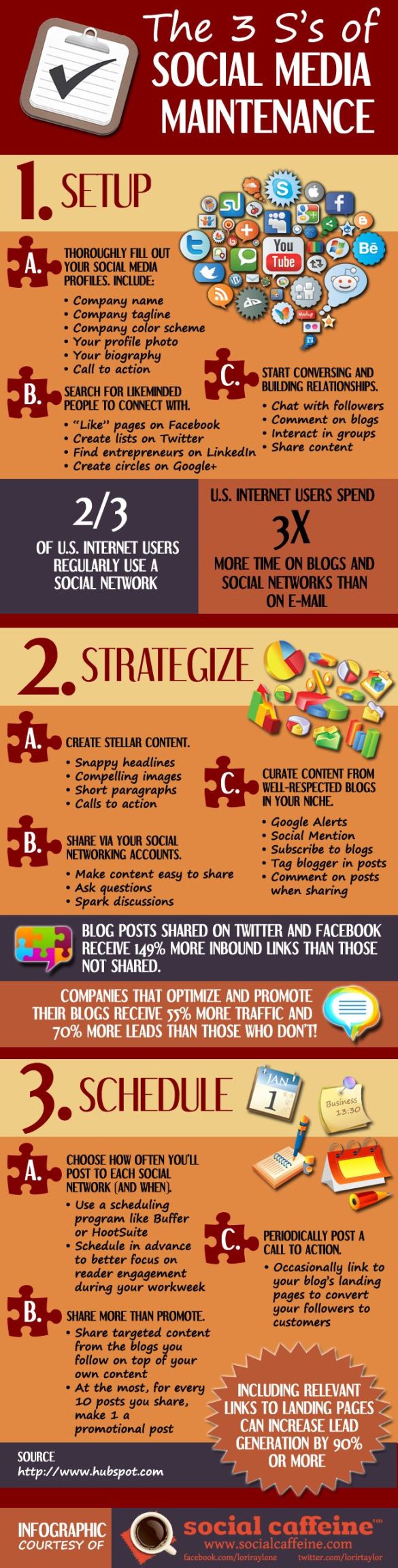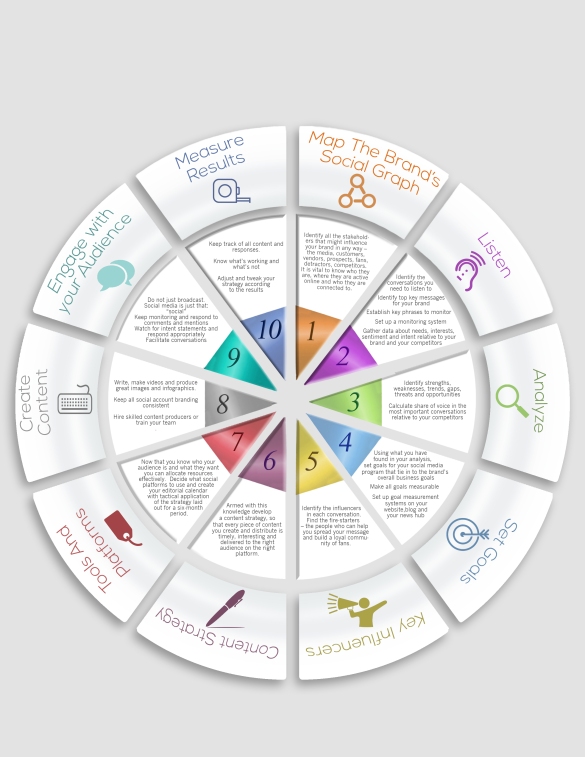Looking to open your business to the online world? SEO is the way to do it. With 93% of online experiences beginning on a search engine, getting your website and its content on the first page for your keywords will get your business noticed by your dream customers. By making yourself visible to your prospective client that is searching for things related to you, you are advertising your business without having to shout out about yourself. No one likes cold callers, right?
Some of you may already have a bit of knowledge of link building, but for the most of you, you’re looking for 5* information that’ll put you on the right path. What’s certain is that taking the time to create and carry out a link building strategy is the best way to zoom ahead of your competitors in the search results. In this blog post we are going to explain what ‘link building’ is, how it will help you reach out to your target audience and most importantly – tell you all about the best link building strategies that’ll get you seen and get people talking about you.
First, let’s discuss why you need to build links to your website.
Link building is now considered an art. Gone with days where black hat spammy SEO methods got you to the first page of Google. Google’s got clever. Bots now crawl the worldwide web to identify what websites are linking to you, whether they’re relevant to your website and whether they’re websites are trusted. A high quality link will:
- Direct people onto your website straight from the link on the other website.
- Improve your Domain Authority – in non-technical terms, the more quality Domain Authority websites that link to your site, Google will improve your Domain Authority and get you seen in the search results of your chosen keywords.
- The anchor text (one of your chosen keywords) that is hyperlinked on the website linking to your site will give Google an indication of the topic/industry of your site and in return, improve your rankings for that keyword and increase your chances of getting those all-important page 1 results.
Here’s What You Need to ‘Link’
You Can Build Links Using Your URL
You can build links by simply pointing to your URL for example, www.purelysocialmedia.com. By building links this way, you’ll be working towards improving your overall domain authority which’ll increase all of your other web page authority.
Or, You Can Build Links Using Your Keywords
Before starting your link building campaign, you need to strategize what keywords you’d like to rank for. If you haven’t yet identified your keywords, you need to login to your Google AdWords account, click Tools and then go to the Keyword Planner tool. In the Keyword Planner tool type in the searches and topics related to your business, for example:
If you’re a digital marketing company like ourselves, we may expect our target audience to be searching for the following topics: ‘how to set up a Facebook page’, ‘how to gain followers on twitter’ or ‘how to build links to my website’.
Now – think of things your ideal client will be searching, these are things that you can explain in a blog post, type these ideas and scroll to the list of search terms. Here you will find the most related search term to what you’ve type in and a list of similar searches or in tech speak – ‘long tail keywords’. Pick one of these terms. This will be the keyword you will be looking to build links to from other blogs/websites. Before you start building links to this keyword, you will need to write a blog post about it and use the keyword in your title, URL and repeat they keyword within your blog post content. Once your blog is published you will have a URL on your website that you can point to from blogs/websites.
NOTE: If you’ve not yet optimized your website with your chosen keywords then take a read of our Beginner’s Guide to SEO. In this blog post you will find out our SEO tips and where your keywords need to appear on your web pages in order to get your website optimized!
Now we’ve discussed why and what you need to link in your link building campaign, here are the best ways to get those all-important links:
Get Guest Blogging
Build links, raise your online profile and direct your target audience to your website by submitting helpful + engaging blog posts to blogs and websites with a better domain authority than yourself. You can find out more about the benefits of guest blogging in our recent blog post.
Find Blogs Related to Your Business or Local Area (aka Blogger Outreach)
By building relationships with bloggers you will build links in return. Spend time finding blogs related to your business and/or area you trade in and contact them to see whether they’re interested in working with you. Here are a few ideas:
Ask Bloggers to Review Your Business
If you own a product based business, restaurant or bar, contacting a blogger to talk about your business in a review piece is a great way of getting a link. Most bloggers will take the free product, meal or drinks as remuneration for their post. However, more popular blogs and websites may charge a fee for doing this.
Pay a Blogger to Write About Your Business or Content Related to your Business (aka. Sponsored Post)
Sponsored posts are another way of building links to your website. Most bloggers will either charge a fee for these posts or ask whether you have a budget in mind. To work out your budget or to explore whether their fee is worth it you can request to see their media kit (a document which states their total page views and social media following) and check out their domain authority by analyzing their URL on the backlink explorer on Moz.
Submit Your Business to Business Directory Websites
You can build links to your website by listing your details and URL to business directory websites. But – you may need to pay a small fee to list your website on online business directories.
Create Great Content and Share, Share Share!
What’s more rewarding than seeing your blog posts liked and shared? As well as feeling great for writing amazing content – people linking to your content on their websites will direct traffic to your website as well as being beneficial for your SEO too!
Advertise on a Website
Like gaining a ‘link’ naturally through submitting guest posts, people linking to your content on their websites and sites reviewing your business – you can get a link by paying for an advertisement on a website. Although there’s the drawback of having to pay for the advertisement & only having the link for a short amount of time – paying to advertise on a website gives you the ability to get your business linked on a site with a high domain authority. And, once Google sees a high domain authority site linking to you – Google will give your authority a boost in return!
Ask Your Customers to Link to You
Built a great relationship with your client? If they don’t know much about the benefits of SEO for their business, give them a run down about how link building improve their visibility on search engines and ask whether they will be interested in linking to your website in exchange for a link to their website from a page on your site. What’s there to lose?

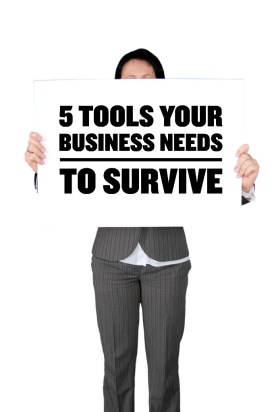

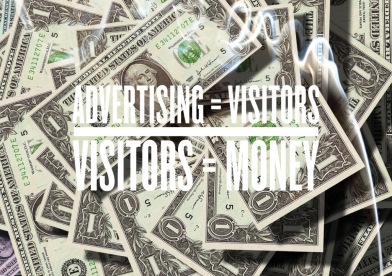
 You have spent time brainstorming your content, you have written your blog post and now you’re ready to press publish. If you’re looking for marketing tips, it could be that you’re missing a few basic SEO elements that can help boost the reach of your blog post. Follow our checklist of things you should do before + after you publish a blog post to get more people reading your post as well as improve your search rankings.
You have spent time brainstorming your content, you have written your blog post and now you’re ready to press publish. If you’re looking for marketing tips, it could be that you’re missing a few basic SEO elements that can help boost the reach of your blog post. Follow our checklist of things you should do before + after you publish a blog post to get more people reading your post as well as improve your search rankings.  Everyone from Kimye to Politicians use hashtags on Twitter, Instagram and Facebook. Some people even use it in day to day conversations nowadays. #Guilty.
Everyone from Kimye to Politicians use hashtags on Twitter, Instagram and Facebook. Some people even use it in day to day conversations nowadays. #Guilty.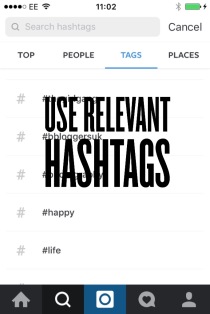 Research Your Hashtags
Research Your Hashtags