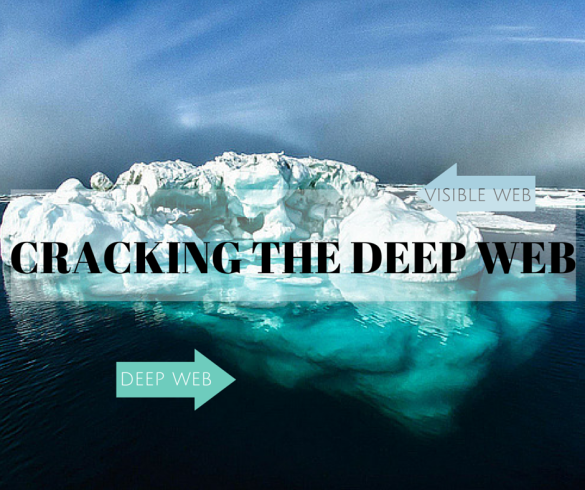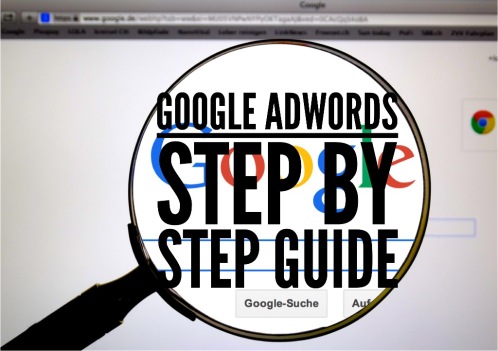 Google as we all know, Is the biggest search engine in the world, but Google has many more services other than it’s search function. Google Adwords is a service where people like you and I can advertise our business. Blog or service, at the top of search result pages.
Google as we all know, Is the biggest search engine in the world, but Google has many more services other than it’s search function. Google Adwords is a service where people like you and I can advertise our business. Blog or service, at the top of search result pages.
Of course, having a budget is essential for running an Adwords campaign, however, your budget needn’t be huge. For example, Google regularly offers vouchers for adwords. If you deposit $25 into your account, Google will give you an extra $75 worth of advertising to work with.
A lot of people reading this might be wondering how beneficial Google Adwords is to your website, well I can personally assure you, that a $50 campaign can take your article/service/blog/shop from having 0 visitors, to having 1000 overnight if you so choose.
Have we pricked your attention yet? I thought we might have!
So first thing’s first, let’s set up an account (it’s free to set up and will only take 2-3 minutes of your time.)
1 – Create a Google Adwords Account
First off, head on over to Google Adwords and click on “Start Now” and enter in your details – you will also be asked to confirm your email address. Once you have clicked the confirmation link in the email, head on over to adwords.google.com to sign in to your account.
2 – Decide On Which Locations You Want To Advertise To
Next up you need to decide on which part of the world you want to advertise to, which is where the analytics we discussed in the last article is so important. So for example, if the majority of your visitors are from the UK but you’re trying to sell a product in the USA, then you might want to advertise in the US. You can even narrow it down to specific states, cities and towns if you have a local business.
- Click on “Create Your First Campaign” Button.
- Click on “Campaign Settings” and then “Audience” before selecting which regions you would like to advertise to.
3 – Set A Budget
Moving onto the next part of creating your ad: deciding on a budget. Google will of course make budget suggestions but this is entirely up to you. You can set a daily budget that you’re happy to spend, whether that be $0.10 or $10 it is entirely up to you. You only pay when someone clicks on your advertisement, so each click might cost five cents meaning that in a $1 daily budget, you could receive 20 clicks (and 20 potential new customers!) from spending that dollar. You can change your budget at any given time and Google will never spend above the daily limit. Your ads will stop appearing in the search once the limit has been reached.
4 – Control Your CPC (Cost Per Click)
When you set your budget, so for example $1 per day, that $1 will consist of several clicks. It’s up to you how much you wish to spend on each click. The higher you bid, the more likely your ad will reach new customers. With that said, you are in the driver’s seat with this! You can bid whichever amount you like, many people starting out bid low (For example 10 cents) which will get you 10 clicks throughout the day.
Click on “Bidding And Budget” to change your CPC or to set ‘automatic bidding’ where Google bid an amount they think is most beneficial to your ad. Personally, I like to set my own CPC which can be changed at any time.
5 – Create An Ad!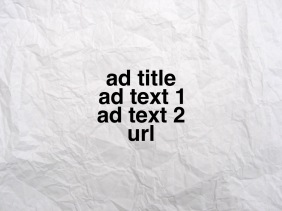
Creating the ad itself is the most important part of the whole process. This is what your customers will see before they even see your website so it’s important to be appealing.
– Ad Title
This is your title so for example, if you had a bargain beauty product business, then your title might be “Buy Bargain Beauty Products” or “Find Cheap Beauty Products”
– Text Line 1
Be sure to include important keywords here as these keywords, when searched for, will appear in bold making the ad more likely to be clicked on as it appears most relevant to the user. An example of text in here could be “Bargain Beauty Supplies for Professionals”
– Text Line 2
This is where you make yourself unique and sell your service. For example: “Click To Save 20% Today” This is also known as a ‘call to action’ where you encourage the visitor to click
– URL
Simply enter the site’s URL for example www.yourwebsite.com
6 – Keywords
This is what people will type into the google search to find your ad. This is where it gets a little bit more complicated. However fear not, for I am equipped with all the tools and information you might need.
First thing’s first, don’t worry about getting it perfect straight away. You can easily delete or edit certain keywords if you find they aren’t working for you.
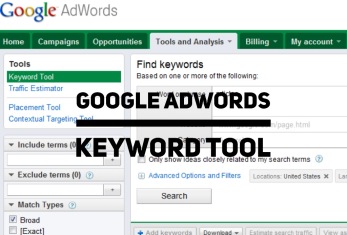 Here are my tips for choosing the right keywords:
Here are my tips for choosing the right keywords:
- Be Specific. Using keywords such as “Beauty” is too general and will likely show dozens of ads meaning yours is less likely to appear. I would recommend choosing “Beauty Supplies For Professionals” which Is more specific and niche to your website and will target customers who are looking for those specific things.
- Start out with 4/5 keywords or phrases. You can then monitor which ones perform better and decide on which ones to remove and new ones to add.
- Use the keyword tool! This tool is literally priceless and is completely free to use. Using this will show you how many people are searching for a specific keywords or phrases, how much competition there is from other advertisers and how much Google suggests you spend on each keyword.
- Analyse your ad after a few days. Once a few days have passed, log back in and check how the keywords have performed. Google will show you how many times the ad appeared and how many times it was clicked on.
7 – Billing
This is the part no-one likes – parting with money! Haha! Here is where you enter your billing details. Here’s how to do it:
- Click on “Billing” and then “Billing Preferences”
- Select a payment method. You can choose between:
- Postpay (automatic payments): American Express, JCB, MasterCard, Visa, Bank account payments (US bank accounts only), and debit cards with a MasterCard or Visa logo
- Prepay (manual payments): American Express, JCB, MasterCard, Visa, and debit cards with a MasterCard or Visa log
- Read and Accept the Adwords Terms & Conditions
- You can also redeem a voucher here if you have one under “Promotional Codes”
8 – Done!
You’ve now completed setting up your adwords campaign. You can of course, add more, edit or delete your ads by signing into your account and adjust your budgets to suit your requirements. If you have any problems, there are dozens of online support pages at support.google.com
Alternatively, of course you can leave any enquiries in the comments below or tweet us @purelysocialmedia
Thanks so much for reading and I really hope this has helped you.
Until next time!
Holly x

 As you will already know, Google is a great but often complicated internet giant. We’ve explained adsense and Adwords already, but today we’re talking about one of the most commonly queried Google topics on the web: Google Sandboxing.
As you will already know, Google is a great but often complicated internet giant. We’ve explained adsense and Adwords already, but today we’re talking about one of the most commonly queried Google topics on the web: Google Sandboxing.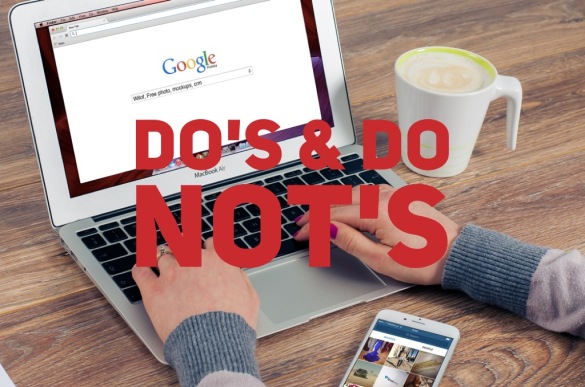


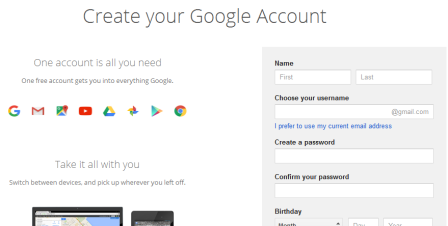
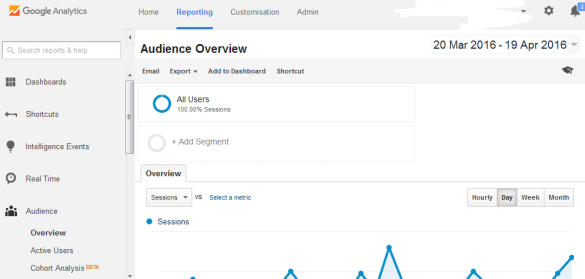
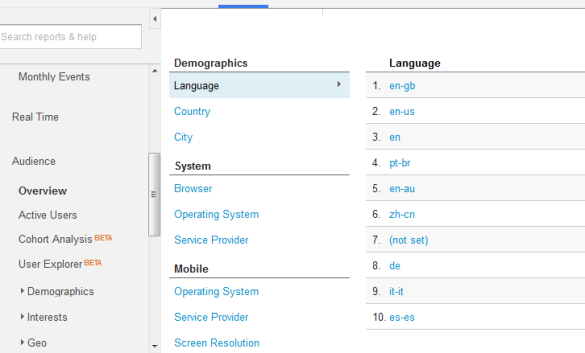
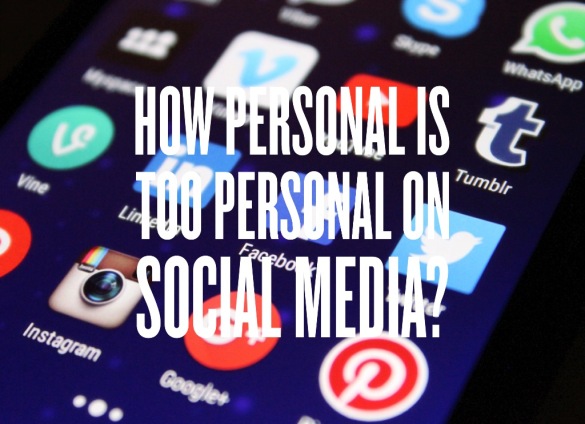

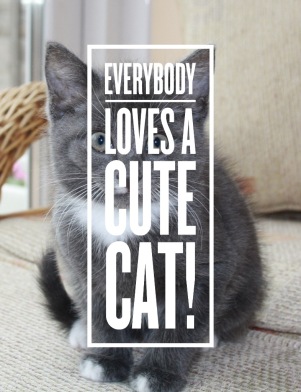

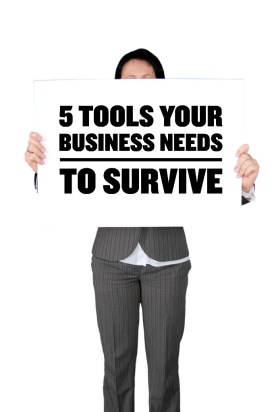

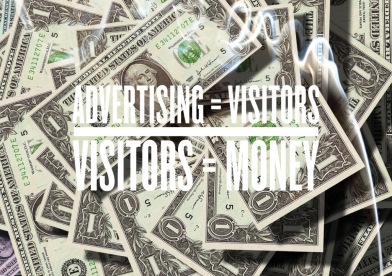

 Everyone from Kimye to Politicians use hashtags on Twitter, Instagram and Facebook. Some people even use it in day to day conversations nowadays. #Guilty.
Everyone from Kimye to Politicians use hashtags on Twitter, Instagram and Facebook. Some people even use it in day to day conversations nowadays. #Guilty.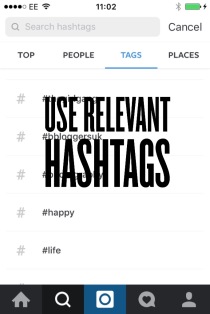 Research Your Hashtags
Research Your Hashtags