 Everyone from Kimye to Politicians use hashtags on Twitter, Instagram and Facebook. Some people even use it in day to day conversations nowadays. #Guilty.
Everyone from Kimye to Politicians use hashtags on Twitter, Instagram and Facebook. Some people even use it in day to day conversations nowadays. #Guilty.
I have a love hate relationship with hashtags. When they are used correctly, they add to your content and attract new followers/customers/UFO’s. Used wrongly, and they can be pretty annoying to see. Sometimes you see people typing a 20 character status on Twitter and use the extra 120 characters on hashtags – #wrongwaytousethem! There’s a thin line between tolerated and completely intolerable. So, lucky for all of you, I am here to tell you how to use them effectively to benefit your business or blog.
Being a Blogger of almost five years means you get to hear about all of the funny mistakes I’ve made over the years, knowing you will never face the embarrassment of making the mistakes I have. I once posted a picture on Instagram of my cat and used the hashtags “#cutecat” “#CatsofInstagram” and uhm… “#Faceoftheday”. For starters, I had clicked the option to automatically share my Instagram posts to twitter and Facebook and because of this “catsofinstagram” was completely irrelevant on the other platforms. Aside from that, let’s move onto the elephant in the status “Face Of The Day” obviously does not relate whatsoever to my cat picture. I only used it because it was a popular hashtag. I ended up receiving about 5/6 notifications telling me I was using “Click Bait” (where people use catchy titles or hashtags to encourage people to click on the item despite it being irrelevant) and those people unfollowed me. I didn’t even have an excuse for it, I genuinely just wanted more people to see my status. #Fail.
So, moving on to using them the right way…
Frequency Of Hashtags
Twitter was the originator of the hashtag. Originally, people thought the idea would never catch on but Twitter blatantly have had the last laugh with hashtags being used across all social platforms from Instagram to Facebook and even Pinterest.
According to Twitter, using two hasthtags in your status doubles the chances of engagement, meaning you’re more likely to receive a comment, a ‘like’ or even a follow. If you’re really lucky, you might even be retweeted which opens the door to many more people. With that said, using three hashtags actually drops this chance by 17%. Facebook is a hub of hashtags, but personally, I use only one hashtag at the most.
For Instagram, people don’t really seem to be too put off by hashtags and I think that’s partly because they don’t look so dominant in statuses – for example, the image is the dominant feature of the post and the hashtags are written in blue making them less prominent than the black you see on Twitter or Facebook. Feel free to go wild with hashtags on Instagram but always keep them relevant. We all know that #fitspiration or #f4f are popular hashtags but they’re no good to you or your visitors unless your image relates to them. If, for example, you are in the beauty industry and are posting an image of lipsticks, then you might opt to use “#beauty #makeup #lipstagram #lipsticks #faceoftheday #pretty #bbloggers” – all of these are relative to the content meaning you’re more likely to get interaction from the people who see your post, such as a ‘like’, ‘comment’ or ‘follow’ (if you’re really lucky, you might even get a regram which is basically Instagram’s version of Retweeting).
It’s also a good idea to use your business name as a hashtag to help spread the word about your brand. It’s also a good way to keep track of others talking about your business as it’s likely they will use the hashtag.
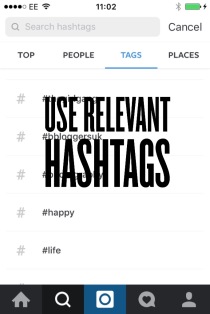 Research Your Hashtags
Research Your Hashtags
You needn’t pluck hashtags from thin air or be in the know about which ones work best, you can use online tools which will help you decide which hashtags will work best for you. I use Hashtagify.me for research, and if your business has a local presence, you might want to consider using Trendsmap which is tailored to your preferred location.
Aside from that, you may want to try doing your own research. You could try using one hashtag across your social media platforms for one week and see how they perform before trying a different hashtag the following week and so on. This will help tailor your results to your very own business and will make it much more personalised rather than from a wide demographic.
Communities
Mainly on Twitter, but also on Instagram, are communities who have similar interests and they all use a specific hashtag where those people will ‘like’ or interact in some way. These communities also host ‘tweetchats’ on Twitter where once or twice a week users gather and use the hashtag to participate in a discussion which has a different theme each time. This sounds a little bit complicated so I’ll give an example. As a beauty and fashion blogger, I obviously participate in related chats. Hashtags used for these are #bbloggers or #fbloggers and each week, a new host will tweet a question using the hashtag. For example:
“Welcome to #fbloggers – Q1 – What are your thoughts on runway to high street fashion?”
Anyone searching for the hashtag on Twitter (using the search feature) will be shown this tweet and any other tweets using the same hashtag. By responding or contributing to the chat, you will definitely see some interaction. I regularly receive around 10 new followers in each hour long chat (and I’m not even the host!). Just be sure to interact with other people by replying to them with a comment, or retweeting people. Be sure to always use the hashtag in your responses so other people can see them too. Just be smart with it – if you have success using a hashtag, be sure to use it as often as you can (just not more than once in one status as we have already discussed).
If you’re lucky enough to be the host for the chat (you can either start your own chat or request to be the host for another one by contacting the appropriate hashtag profile) then you can get literally hundreds of new followers – I hosted a chat once and it was trending for an hour because of the amount of interactions there were. It really is a follower goldmine.So, now that you know all about how to use hashtags, it’s time to get to work! We here at Purely Social would love to hear all about your success with hashtags and if you have any questions, please feel free to comment below or drop us a tweet @purelysocialtip
Thanks so much for reading this article! I look forward to returning with more useful information to help your business or brand.
Holly

Reblogged this on Just Communicate Social Media and commented:
Excellent article and very informative. I never knew about Hashtagify.me – sounds like a great tool.
So glad you enjoyed this post and found the information helpful! We work hard to provide our readers with truely useful information.
Hi Holly. I’m Jonah from Hashtagify.me. Thanks for mentioning Hashtagify!:) It’s great to hear that you find our service useful!
Hi Jonah, you’re welcome!
Pingback: 15 Things You Should Do Before + After You Publish a Blog Post | Purely Social Media